Uploading Photos
Help us provide the most effective service at Assured Connections Insurance Group by providing clear and comprehensive photos of your vehicle. Follow these easy steps to upload the necessary images:
Once your photos are ready, refer to the upload instructions on the left side of this page. Make sure every image is clear and free from blur. If you encounter any issues during the process, feel free to contact our dedicated customer support team. At Assured Connections Insurance Group, we endeavor to make your experience as convenient and straightforward as possible.
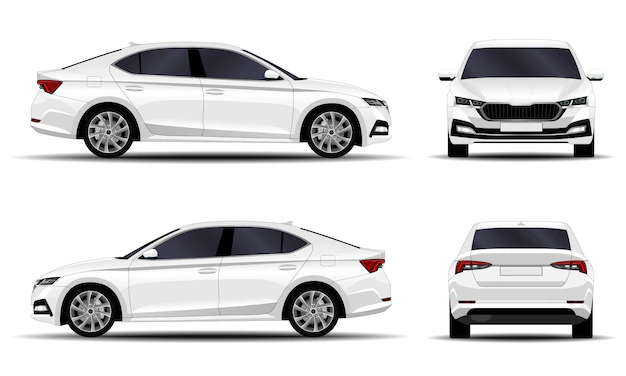
Positioning:
Park your car in a well-lit area, ideally outdoors during daytime. Place your car in the center of the frame for all images.
Front & Rear Angles:
apture two photos each of the front and rear ends. Each pair should be taken both from straight-on, parallel to the bumpers, and at 45-degree angles.
Side Views
Capture two photos each of the front and rear ends. Each pair should be taken both from straight-on, parallel to the bumpers, and at 45-degree angles.
Quarter Views
Capture two photos each of the front and rear ends. Each pair should be taken both from straight-on, parallel to the bumpers, and at 45-degree angles.
Special Features or Damages
If your car has any special features or damages, document these with separate photos.
